10 Best practices for virtual learning
Tips below provide educators with practical ways to facilitate an engaging and dynamic virtual learning experience through community building, collaboration, and instructional learning strategies. While these are sound practices during in-person learning, they are especially important to consider for engaging learners in virtual learning settings.
 1. Build Relationships
1. Build Relationships
Work to build relationships with students early and often. Relationships are essential in a virtual environment. It is important to build a community amongst students and families to establish trust and foster social and emotional learning. Regularly engaging students in virtual energizers and “get to know you” activities in a synchronous environment can help students build strong connections with you and their classmates. While these activities may seem simple, they help to build a culture of learning where students more readily engage and persist in academic learning.
- Virtual show and tells
- Morning meetings
- Virtual scavenger hunts
- Daily/weekly icebreaker questions
- Co-designing norms for virtual collaboration with students
 2. Communicate with parents and legal guardians regularly
2. Communicate with parents and legal guardians regularly
Have a few consistent and predictable ways to share information with students and their families. Families need to know where and when to find important updates and information. Provide office hours for parents and legal guardians to ask questions and check-in with families weekly by phone or video to assess their well-being and offer support as needed.
- Schedule conferences early in the year
- Send positive notes home
- Offer tips to support at-home learning in regular communications home (e.g. weekly or monthly newsletters)
- Use apps such as ClassDojo, Classtag or Remind to communicate with parents
- A Strategy for Building Productive Relationships With Parents
- How Parent Involvement Leads to Student Success
- Rethinking Family Engagement During School Closures
- CASEL School-Family Partnership Resources
- 17 Apps to Help Kids Stay Focused
- ClassDojo
- Classtag | Free Parent-Teacher Communication That Works, For Everyone
- Remind
- Seesaw
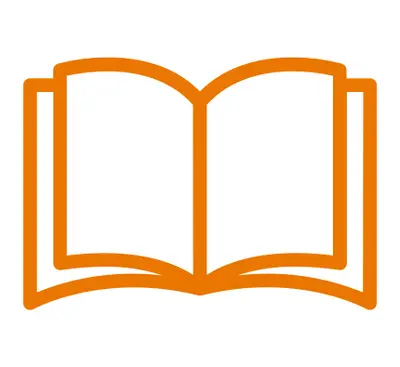 3. Provide clear and explicit instructions
3. Provide clear and explicit instructions
Use a variety of formats to provide clear, concise, and explicit directions that can be found in a consistent location each day. Practice navigating the learning management system and digital tools so students are familiar with how they are used. Refrain from using new digital tools each day so students do not get overwhelmed. Ensure that all students can access instructions and directions by incorporating audio or video directions to accompany text instructions. This is important for lower level readers and English language learners. Also, include closed captions or use American Sign Language for hearing impaired students. It is important to work closely with your exceptional children’s department to ensure you are complying with each student’s individual learning plan.
- Model in the same way students will engage in learning activities
- Use audio or video recorded directions for students to reference asynchronously
- Use close captioning and sign language interpretation for hearing impaired students
- Provide office hours for parents and students to seek clarification
 4. Continue to use instructional best practices when designing and facilitating lessons
4. Continue to use instructional best practices when designing and facilitating lessons
Design meaningful learning opportunities aligned to learning goals that incorporate instructional practices you would use in a normal face-to-face setting. Instructional practices may include modeling, visual thinking routines, class discussions, cooperative learning, metacognition, and differentiation. Make accountability a regular part of your lesson by providing frequent pause points for students to reflect, practice, and think. Provide ways for students to share their thinking through an app, learning management system, Google Doc, or by simply holding up their work to the screen. Consider ways to modify or redefine activities for a virtual environment by using digital tools to create live polls or quizzes for students to interact, virtual whiteboards and sticky notes for students to collaborate, and online discussion boards or chats for class discussions.
- Lessons connected to current events
- Interest surveys
- Student reflections about topics that interest them
- Student-directed learning
- Hands-on learning
- Student voice and choice in learning
- Parlay Ideas | The Future of Classroom Discussions
- Poll Everywhere
- Scrumblr
- Popplet
- Miro | Free Online Collaborative Whiteboard Platform
- Mentimeter | Interactive presentation software
- Kahoot | New solution for teachers and school admins
- Quizizz | Free Quizzes for Every Student
- Evidence Based Teaching Strategies
- Organizing Instruction and Study to Improve Student Learning
- Harvard University Teach Remotely | Best Practices | Online Pedagogy
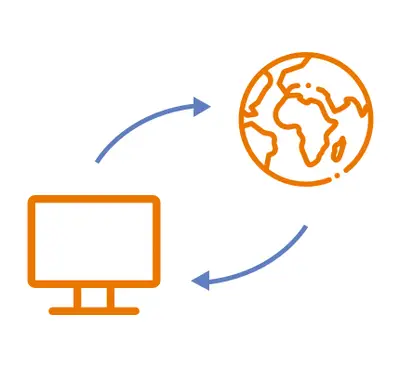 5. Make learning relevant
5. Make learning relevant
Make learning relevant by offering learning opportunities that have a lasting impact on students’ lives and that foster meaningful connections. To do this, it helps to get to know your students and be aware of their interests and experiences. Engage in community building activities to gain insight into the lives of your students and construct a culturally responsive classroom. Inquiry-based learning is a great way to instill relevance as it gives context and purpose to learning and sets the stage for students to be leaders of their own learning process.
- Lessons connected to current events
- Interest surveys
- Student reflections about topics that interest them
- Student-directed learning
- Hands-on learning
- Student voice and choice learning
 6. Facilitate opportunities for students to collaborate
6. Facilitate opportunities for students to collaborate
Use synchronous learning for engaging activities that require collaboration and discussion. Provide opportunities for students to work on assignments or activities in small groups using various discussion protocols and strategies. There are virtual meeting platforms that allow users to enable breakout rooms for small group discussions and activities. Many free tools are available that students can use to engage in a range of collaborative activities such as virtual gallery walks, presentations, and peer discussions and feedback on work. Remember that while providing tools is helpful, students also need to be taught skills to become effective collaborators and communicators.
- Virtual gallery walks
- Peer discussion and feedback
- Virtual Socratic seminar
- Tools such as Google Docs, Slides or Jamboard to create a space for virtual collaboration and discussion
- Breakout rooms in virtual meeting platform
- Online discussion board
- Online whiteboard or pin board, such as Padlet or Trello
- Google Suite Tools | Google Docs, Slides, or Jamboard
- AnswerGarden
- Popplet
- Scrumblr
- Padlet
- MURAL | Digital workspace for visual collaboration
- Trello
- Peergrade | engaging student peer review
- Best Student Collaboration Tools
 7. Provide opportunities for flexibility and choice for students
7. Provide opportunities for flexibility and choice for students
Provide opportunities for students to engage through student-centered activities and inquiry-based learning. Digital tools such as hyperdocs and choice boards are great resources to foster student-centered projects. Use a combination of synchronous and asynchronous methods to segment the learning into smaller chunks to increase engagement. Consider recording synchronous meetings and lessons for students who may not be able to attend in real time. This will allow students the flexibility to access the instruction later and provide a reference for students as they are working on asynchronous assignments. Remember to consider school and district policy before recording live sessions to avoid student privacy issues.
- Hyperdocs
- Choice boards
- Recorded live lessons
- Quality, sequenced resources
- Curated curriculum for asynchronous reference
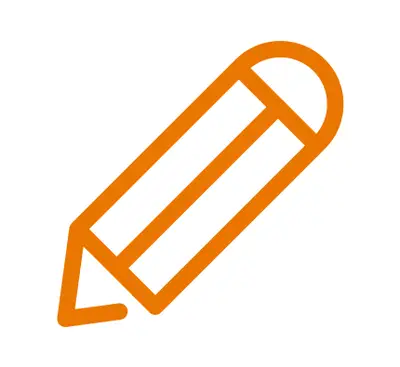 8. Support learning with feedback and reflection
8. Support learning with feedback and reflection
Provide timely and specific feedback as students work through assignments. Feedback can be given as comments on the side of a shared virtual document or you can provide more guided feedback during a one-on-one conversation by video or phone. Host weekly one-on-one check-ins with each student to review assignments, clarify misunderstandings, and provide high-information feedback that helps build a conceptual understanding. Remember that reflection on feedback is where learning happens. Provide a variety of ways for students to reflect on learning experiences and feedback from you and their peers. Design lessons that offer regular opportunities for students to provide input and feedback to monitor and support engagement.
- Structured self-assessment and peer feedback
- Hyperdocs for reflection on learning
- Exit tickets for students to provide feedback on learning activities
- 1:1 check-ins
- Floop
- Classkick | Helping Teachers Be Awesome
- Peergrade | engaging student peer review
- Seesaw
- Edulastic | Interactive Formative Assessment
- Share Your Learning | student-centered classrooms
- Cult of Pedagogy | How Hyperdocs Can Transform Your Teaching
- How to Do the Feedback Loop in Distance Learning
- Strategies for Reflection Activities
 9. Collaborate with colleagues
9. Collaborate with colleagues
Work smarter, not harder! Collaborate on projects and lessons by sharing ideas and resources through professional networks and during professional learning communities. Work with your team to divide up the work. For example, each teacher on your team could create video lessons for a specific subject area, unit, or lesson. Work with specialists and resource teachers to plan differentiated lessons that meet the needs of all students.
- Online collaborative board
- Google Drive
- Virtual peer classroom visits
- Lesson tunings and design charrettes
- Padlet
- Trello
- Teacher Collaboration | How to Approach it in 2020
- National School Reform Faculty | First Visits Protocol
- National School Reform Faculty | Lesson Tuning Protocol
- National School Reform Faculty | Structured Charrette Protocol
- From Teacher Isolation to Teacher Collaboration | Theoretical Perspectives and Empirical Findings
- How We Know Collaboration Works
 10. Use SEL strategies to increase student connections and engagement
10. Use SEL strategies to increase student connections and engagement
While a number of the practices above are instructional methods commonly used to support social-emotional learning (SEL), another consideration is to focus on developing students’ personal and social skills by providing explicit SEL instruction and modeling. Teach students how to recognize their own feelings as well as the feelings of others through simple check-ins or written reflection activities. Model good decision-making skills and coach students to use dialogue and conflict-resolution skills to solve problems. Students should have regular opportunities to engage as problem solvers and decision-makers through collaborative groups and activities.
- 1:1 check-ins with students
- Written reflection activities
- “Get to know you” activities
- Morning Meetings
- Community-building activities
- Goal setting
- Modeling dialogue and conflict resolution strategies
- Fostering a growth mindset in students
